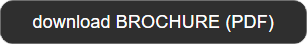Yuneec Typhoon Q500 4K Ready-2-Fly
Designed to attract new pilots to the joy of flying, the TYPHOON Q500 4K also meets the needs of experienced pilots. New pilots will appreciate the smart mode and home mode features that allow them to learn to fly the quadcopter in a simple and intuitive way. Additionally, experienced pilots and videographers will be attracted to the TYPHOON Q500 4K's superior flying experience and the quality of video it captures. All pilots will benefit from the complete system that is factory assembled and test flown. The camera module combines a 12-megapixel camera, a 4K video camera and a 3-axis brushless gimbal into a single unit. It captures smooth, steady aerial video and still images in vivid detail.
A built-in 5.8 GHz Wi-Fi link allows pilots to control the camera while viewing streaming video of their flights on ST10+ personal controller's screen. The SteadyGrip™ extends the gimbal camera from the sky to the ground. Download the CG03 mobile app to change settings and use your phone as a display.
The TYPHOON Q500 4K system is distributed directly from our Ontario, CA distribution hub to provide dealers with the level of service and access that they require. For maximum assistance and efficiency, spare parts, customer service and technical support are also provided from our Ontario, CA facility.
The TYPHOON Q500 4K is a complete air and ground imaging solution that captures unparalleled video (4K) and still images (12 Megapixel) while maintaining the Typhoon family tradition of being ready, easy and safe to fly.
The TYPHOON Q500 4K arrives factory-assembled, test-flown, ready to fly and film out of the box.
TYPHOON Q500 4K RTF Package #1 includes the following items:
- Aircraft
- CGO3 Camera and 3-axis Precision Gimbal
- ST10+ Personal Ground Station
- 1 Battery
- Charger
- SteadyGrip
- 16GB microSD Card.
- Sun Shade
- Car Charger
- USB Adapter/Charger
- 2 sets of Propellers
Additionally to the items above, the TYPHOON Q500 4K RTF Package #2 (SKU 813646020208) includes the following items:
- 1 extra Battery

- Aluminum Case
The 3-axis anti-vibration CGO3 gimbal camera and the optimized fixed focus lens capture silky smooth videos and crisp images, which are stored to the internal memory card and streamed in real time to the ST10+ screen. The camera features a 115 degree wide-angle no-distortion lens and the ability to shoot slow motion video at 1080p 120 FPS. All the controls expected by professionals are standard. For instance, video resolution and white balance can be adjusted, while light exposure can be controlled automatically or manually, including ISO and Shutter Speed. The camera also allows users to take pictures while recording video, and the still images are available in RAW (DNG) and JPEG format.
The ST10+ personal ground station is a 10-channel 2.4GHz RC transmitter that supports a 5.8GHz video downlink delivering streaming video to the built-in screen. Real time telemetry data made available on the screen during flight includes flight mode, altitude, speed over ground, distance from home, camera status, GPS position coordinates, number of GPS satellites available and aircraft battery status.
The SteadyGrip handheld device ensures ground shots are as smooth as those taken from the air. The CGO3 mobile APP allows the SteadyGrip user to capture images, shoot videos and control the CGO3 gimbal camera.
Once the Typhoon Q500 4K is in the air, it is really fun to fly. It has two flying modes to choose from, known as Smart and Angle. Each mode is intuitive and easy to grasp.
Smart Mode is typically used for new fliers, as it uses the built-in GPS to establish a 26 foot (8 meter) diameter “SAFE Circle” around the pilot, ensuring the drone remains at a safe distance from the pilot. It also creates a “geo-fence” that keeps the Typhoon Q500 4K from traveling farther than 300 feet (91 meters) from the fliers position. In Smart Mode, the drone will never get too close to the pilot or wander too far away. Further, the Typhoon Q500 4K will always move in the direction the control stick is pushed relative to the pilot. If you push the stick to the left, the Q500 4K will always move to the left, regardless of the direction the nose is pointing.
Angle Mode is typically used by more experienced pilots. The Typhoon Q500 4K will move in the direction the control stick is pushed relative to the front or nose of the aircraft. It also gives the pilot more control authority by turning off the SAFE Circle and allowing steeper bank and pitch angles. This makes it possible to get faster panning and tracking shots when shooting high-energy action video. There is no “geo-fence” in Angle Mode.
A number of smart features are built into the Typhoon Q500 4k system to make flying and filming easier and safer. These include Home Mode, FollowMe, WatchMe, Speed Control and Federal Aviation Administration (FAA) compliant NoFly.
Home Mode is a safety feature that can be activated at any time with the simple flip of the Home Switch on the ST10+. When activated, the TYPHOON Q500 4K will automatically return to its “home point” and land. The TYPHOON Q500 4K uses the GPS in both the TYPHOON Q500 4K aircraft and the ST10+ Personal Ground Station to determine its “home point” and land approximately 20 feet from the ST10+. Landing location may be adjusted during the descent by using the right stick to control the TYPHOON Q500 4K Aircraft’s final landing location. If for whatever reason the transmitter signal is lost, Home Mode will take over and fly the Typhoon Q500 back to you until it lands or the signal is restored. Home mode is also activated if the battery is low.
When FollowMe is enabled, the aircraft is leashed to the pilot who is controlling the ST10+. The TYPHOON Q500 4K will follow the ST-10+, wherever the pilot goes.
If WatchMe is enabled, the camera stays pointed at the pilot holding the ST-10+, in focus and in frame, no matter which way the drone is maneuvered.
The Speed Control slider allows the pilot to determine how aggressively to fly. It can be switched from turtle (slow) to rabbit (fast), allowing the pilot to customize speed in real-time, whether the need is to slow down to capture highly stable footage or fly fast to a desired destination.
Ensuring utmost safety, the FAA compliant NoFly feature prevents flight near commercial airports and limits altitude to 400 feet above ground level.